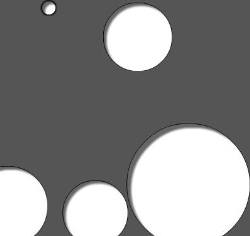Forum
Cheats
GameBoy Adv.
Game Cube
Macintosh
N-Gage
Nintendo DS
Nintendo Wii
PC - Windows
Playstation
Playstation 2
Playstation 3
PSP
Xbox
Xbox 360
Other Systems
3DO
Amiga
Arcade
Atari 2600
Atari 5200
Atari 7800
CD-i
Colecovision
Dreamcast
DVD Video
Game Gear
Game.Com
GameBoy
GameBoy Adv.
GameBoy Color
Game Cube
Genesis
Intellivision
Jaguar
Lynx
Macintosh
Master Systems
N-Gage
Neo*Geo
Neo*Geo Pocket
NES
Nintendo 64
Nintendo DS
Nintendo Wii
PC - Windows
Pinball
Playstation
Playstation 2
Playstation 3
PSP
Saturn
Sega 32X
Sega CD
SNES
TurboGrafx 16
Vectrex
Virtual Boy
Xbox
Xbox 360
Other
Become Affiliate
Faulty Cheat
Privacy Statement
Affiliates
Full List
Game Gas
Cheat Codes Club
A Cheat Codes
Atomic Xbox
Cheat Mad
EcheatZ
Game Score
Jumbo Cheats
You are viewing Cheat Codes for PlayStation (hardware)
Browse Playstation Alphabetically
0 - 9 |
A |
B |
C |
D |
E |
F |
G |
H |
I |
J |
K |
L |
M
N |
O |
P |
Q |
R |
S |
T |
U |
V |
W |
X |
Y |
Z
Game Name : PlayStation (hardware)
System : Playstation
Date Added : 2005-11-30 09:19:02
Views : 23883
Music video display:
Place a music CD in the PlayStation, then press Select at the CD screen. Note: This only works on newer versions of the PlayStation, with the laser lens on the right side.
After the music video is displayed, press Square to change its color. Hold Triangle to turn it into a tracer. Use the D-pad to switch between them. Press R1 or R2 buttons to advance through the song tracks and press L1 or L2 buttons to skip through the time of the track.
After the display is running, press Up to increase or Down to decrease its speed. Press Circle to get a random display.
After the display is running, hold X while pressing L2. The display will pause for approximately three seconds and then start again. The yellow pause circle will appear in the upper-left of the screen to confirm the screen shot.
After the display is running, hold X while pressing Up or Down. Blue bars will appear on the side of the screen to show the size of the display.
Skip Sony and PlayStation screens:
Note: This trick requires a GameShark or Pro Action Replay cartridge. Turn on the GameShark or Pro Action Replay, turn on the PlayStation, then turn off the GameShark or Pro Action Replay. The PlayStation will skip the introduction screens and go directly to the game.
Soundtrack:
Place a PlayStation disc in an audio CD player and play tracks two and higher. The soundtrack of many games can be heard this way.
Record music video display:
After the display is running, you can create and replay your own "music video" by holding Triangle and pressing R1. A red circle will appear in the lower right corner to show it is recording. When done, hold Triangle and press L1 to play it again.
In music video mode, hold Triangle and press R2 to pause the video only; it saves the recorded video to the memory card. Holding Triangle and press L2 only pauses the video; it loads the saved video file from the memory card.
Undelete saved game file:
Immediately after accidentally deleting a saved game file, press L1 + L2 + R1 + R2.
Custom soundtracks:
You can listen to a music CD on your PlayStation when playing some games. After some games get loaded on the PlayStation, the CD will not be continue running. Open the lid, remove the game CD, and replace it with a music CD of your choice. This does not work on every game and remember to put the PlayStation game disc back in when it is going to load.
Not enough codes for you? Search for more cheats at cheat codes club.
Or simply Click here to find more PlayStation (hardware) cheat codes.
| Don't like Cheat Patch? Why not try viewing these cheat codes at one of these great cheat code sites: PlayStation (hardware) Cheat Codes at Cheat Mad PlayStation (hardware) Cheat Codes at Jumbo Cheats PlayStation (hardware) Cheats at A Cheat Codes PlayStation (hardware) Cheat Codes at Game Score |
Copyright
© 2001 - 2025 Cheat Patch. All Rights Reserved